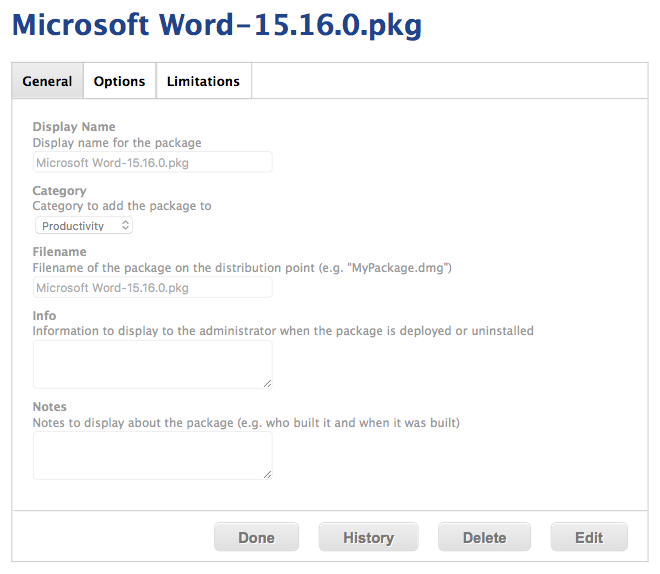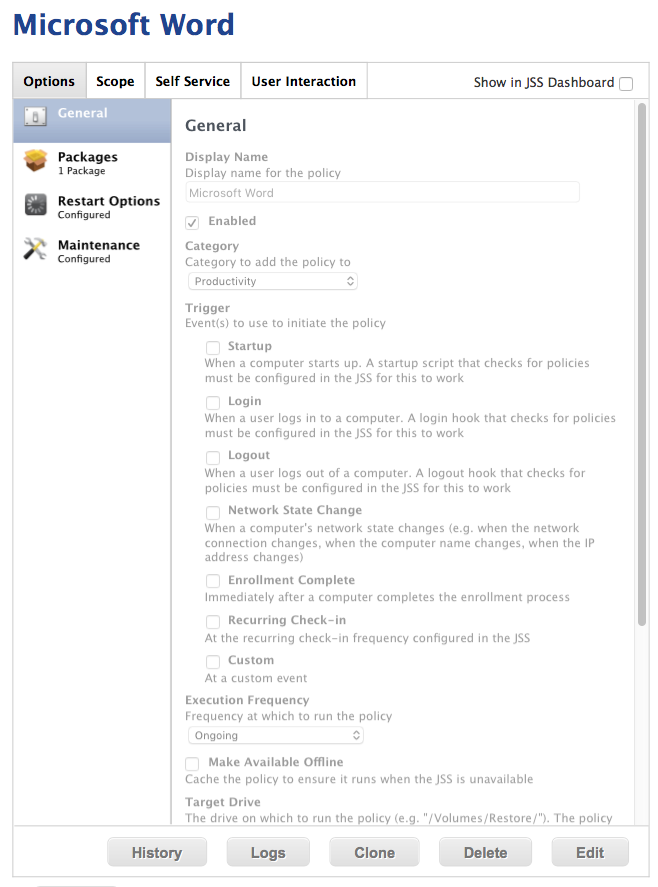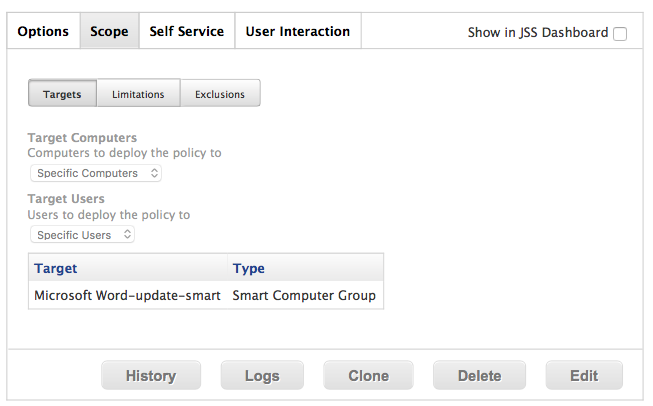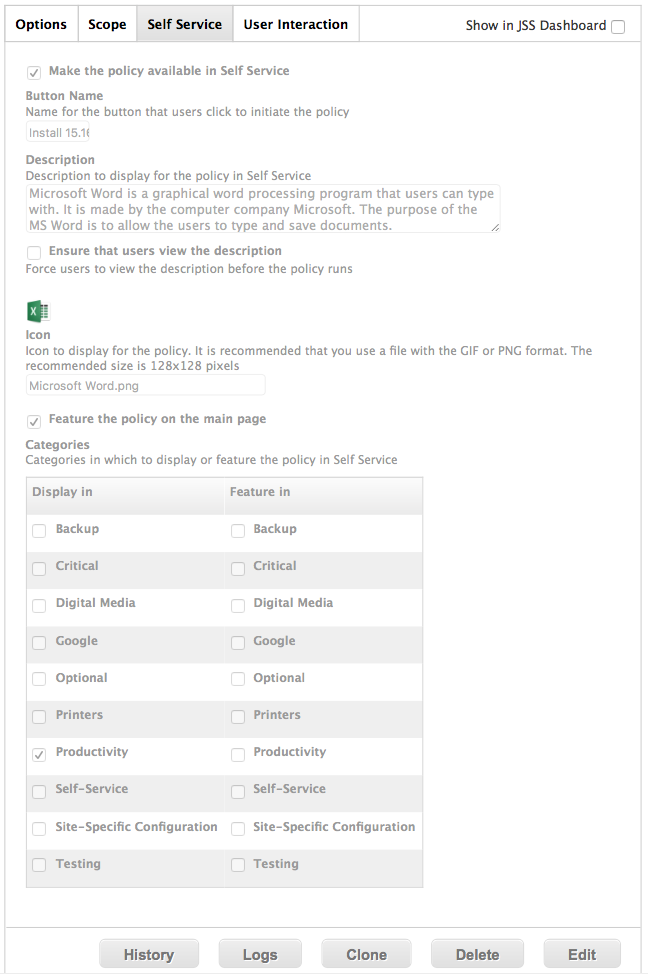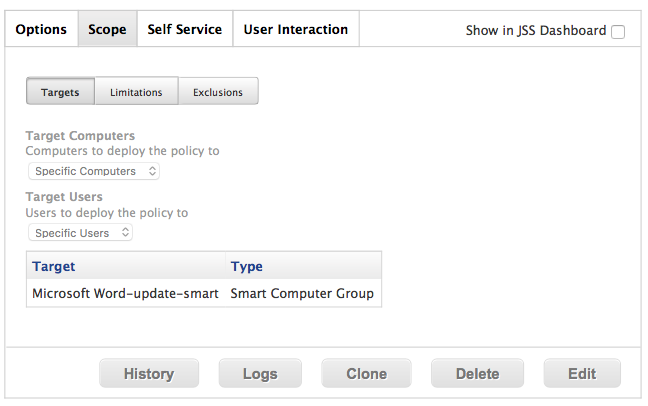AutoPkg: Word Example¶
Make an Override¶
$ autopkg make-override com.github.jss-recipes.jss.MicrosoftWord
Override file saved to /Users/admin/Library/AutoPkg/RecipeOverrides/Microsoft Word.jss.recipe
$ mv ~/Library/AutoPkg/RecipeOverrides/Microsoft\ Word.jss.recipe ~/Library/AutoPkg/RecipeRepos/com.github.ftiff.mac-autopkg/MicrosoftOffice2016/
$ cd ~/Library/AutoPkg/RecipeRepos/com.github.ftiff.mac-autopkg/MicrosoftOffice2016/
Recipe¶
Delete all the keys you will not override.
- Change the Identifier
- Category (for Package)
- Policy_Category (for Policy)
<?xml version="1.0" encoding="UTF-8"?>
<!DOCTYPE plist PUBLIC "-//Apple//DTD PLIST 1.0//EN" "http://www.apple.com/DTDs/PropertyList-1.0.dtd">
<plist version="1.0">
<dict>
<key>Identifier</key>
<string>com.github.ftiff.mac-autopkg.jss.Microsoft Word</string>
<key>Input</key>
<dict>
<key>CATEGORY</key>
<string>Productivity</string>
<key>GROUP_NAME</key>
<string>%NAME%-update-smart</string>
<key>GROUP_TEMPLATE</key>
<string>SmartGroupTemplateCasper.xml</string>
<key>POLICY_CATEGORY</key>
<string>Productivity</string>
<key>POLICY_TEMPLATE</key>
<string>PolicyTemplate.xml</string>
</dict>
<key>ParentRecipe</key>
<string>com.github.jss-recipes.jss.MicrosoftWord</string>
</dict>
</plist>
Smart Group Template¶
<computer_group>
<name>%group_name%</name>
<is_smart>true</is_smart>
<criteria>
<criterion>
<name>Packages Installed By Casper</name>
<priority>0</priority>
<and_or>and</and_or>
<search_type>does not have</search_type>
<value>%NAME%-%VERSION%.pkg</value>
</criterion>
</criteria>
</computer_group>
## Policy Template
<policy>
<general>
<name>%PROD_NAME%</name>
<enabled>true</enabled>
<frequency>Ongoing</frequency>
<category>
<name>%POLICY_CATEGORY%</name>
</category>
</general>
<scope>
<!--Scope added by JSSImporter-->
</scope>
<package_configuration>
<!--Package added by JSSImporter-->
</package_configuration>
<scripts>
<!--Scripts added by JSSImporter-->
</scripts>
<self_service>
<use_for_self_service>true</use_for_self_service>
<feature_on_main_page>true</feature_on_main_page>
<install_button_text>Install %VERSION%</install_button_text>
<self_service_description>%SELF_SERVICE_DESCRIPTION%</self_service_description>
</self_service>
<maintenance>
<recon>true</recon>
</maintenance>
</policy>
Build the Recipe¶
$ autopkg run Microsoft\ Word.jss.recipe